- All products are added to your cart.
Key systems
Choosing a lockout tagout key system
1. Determine the number of employees that you require on this lockout-tagout system.
2. Determine how many employees will need to receive more than one safety padlock for lock-out. Those employees should get KA (Keyed Alike) padlocks.
3. Choose one of the following Safety Keying Systems:
- Keyed different (KD) *
- Keyed alike (KA) *
- Master keyed (MK) *
- Grand master keyed (GMK)
- Keyed alike master keyed (KAMK) *
* Available through the webshop
Types of key systems
KD | Keyed Different
The key opens only one padlock.
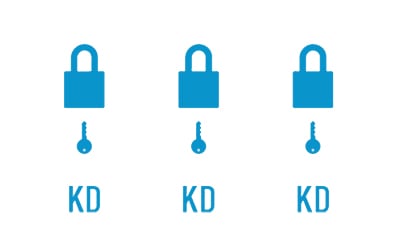
KA | Keyed alike
Each padlock has its own key. All keys are the same and open all padlocks within in a group.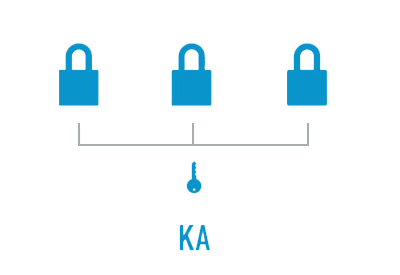
MK | Master keyed
A Master Key can open all padlocks across several groups (KD and or KA).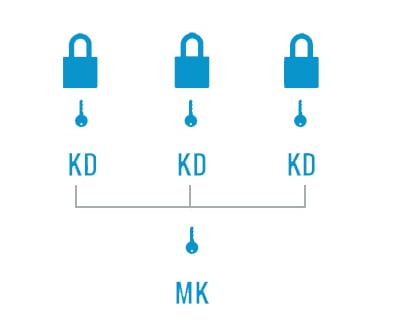
Key charting
To maintain the integrity of a Safety Lock-Out System, it is vital to ensure no duplicate keys are issued. Lockout-tagout-shop provides a Free Key Charting Service to record the key numbers used by customers. Once a system is registered, Lockout-tagout-shop.com will send you a unique USER I.D. number. By using that I.D. each time you order padlocks, we assign a new key code for each new lock. Thus ensuring no unintended duplication of keys.
Engraving
A permanent and durable method to customize your safety lock-out padlocks.
Available on: Padlocks from Abus, Brady and Masterlock
Areas for engraving:
Front, back, both sides of the padlock body and the key. De engraving may include, text, numbers and symbols. For the engraving of logos we need a -.pcx, -.tif or .bmp format files.
For orders with unique engravings on every padlock we provide an Excel®-spreadsheet. Please beware to not exceed the maximum length of the engraving.
Setting up a group lockout system
Properly setting up your permit station can further improve the effectiveness of group lockout execution:
- During the energy-isolation process, workers can use documentation, key number and the balance of locks in the box to verify the lockout was performed correctly.
- During equipment audits, missing locks are easy to identify. Engraving the key number on the locks will simplify the process of ordering replacements.
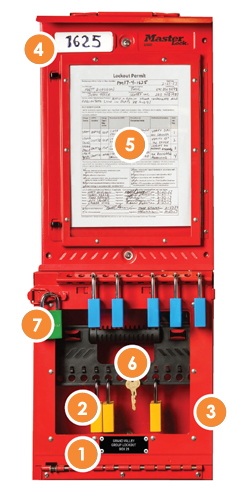 |
Setting up your station |


















